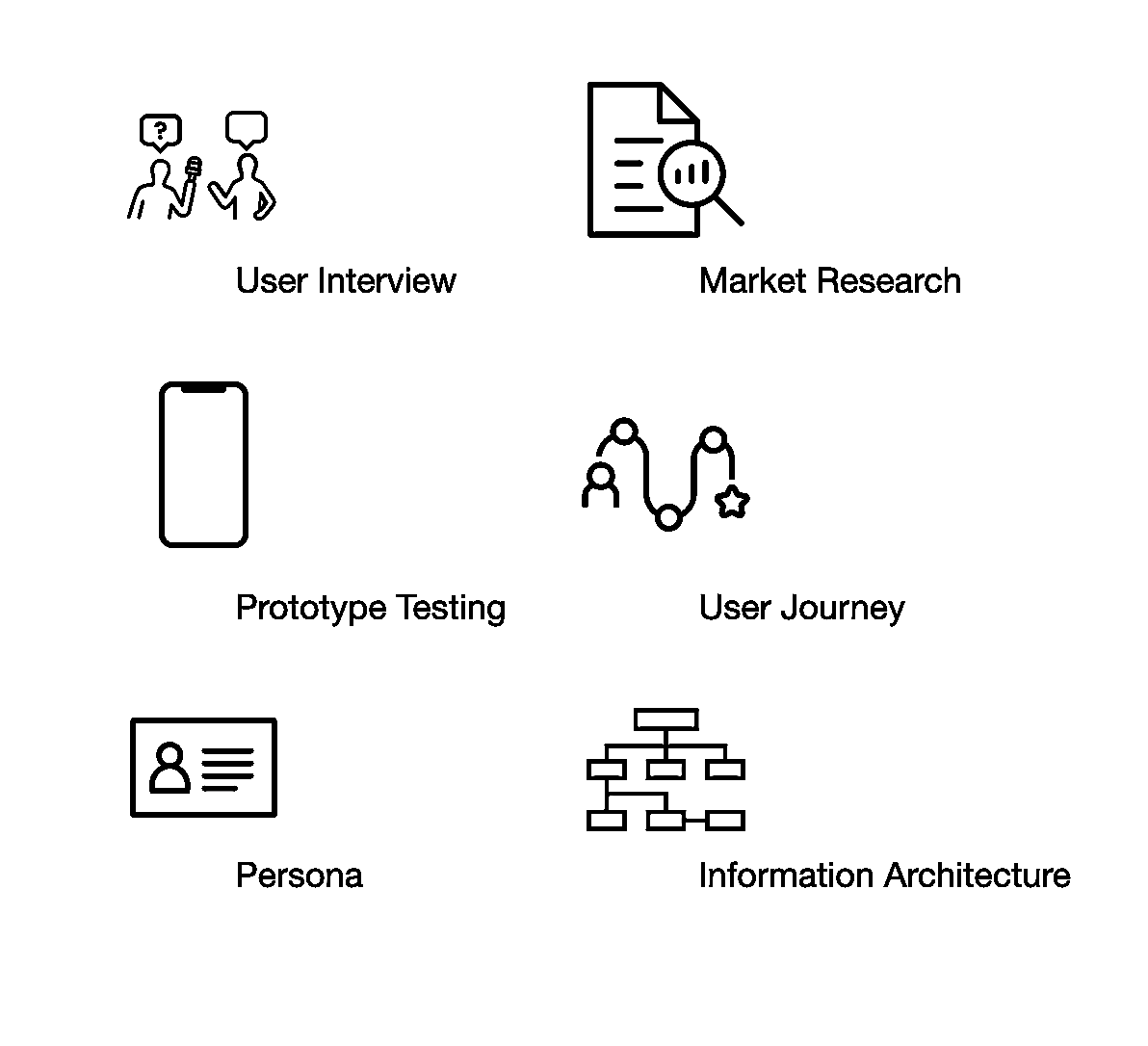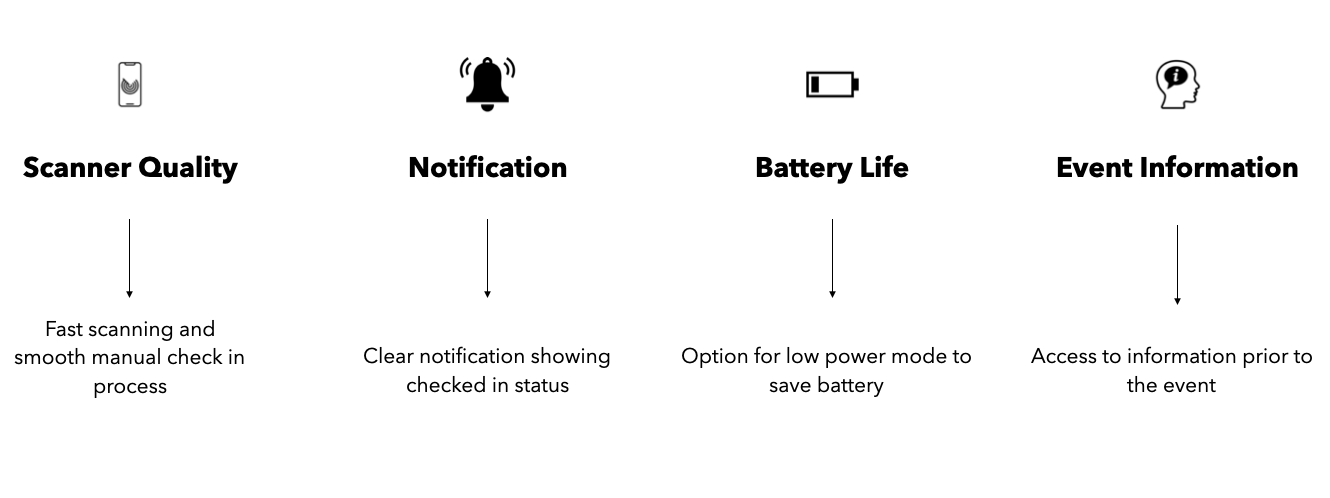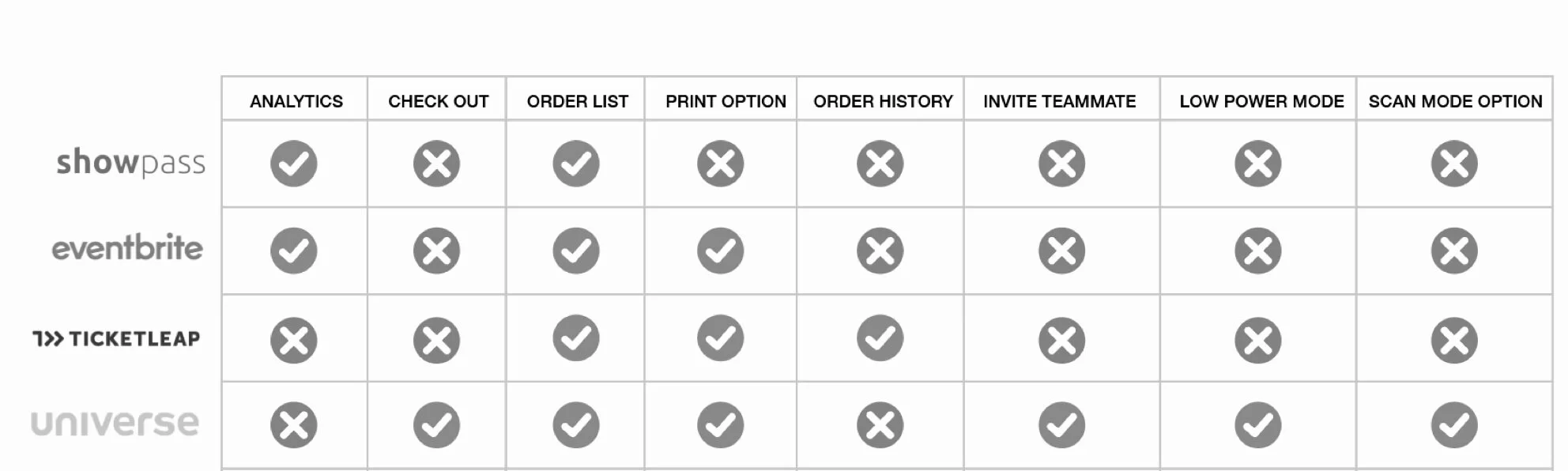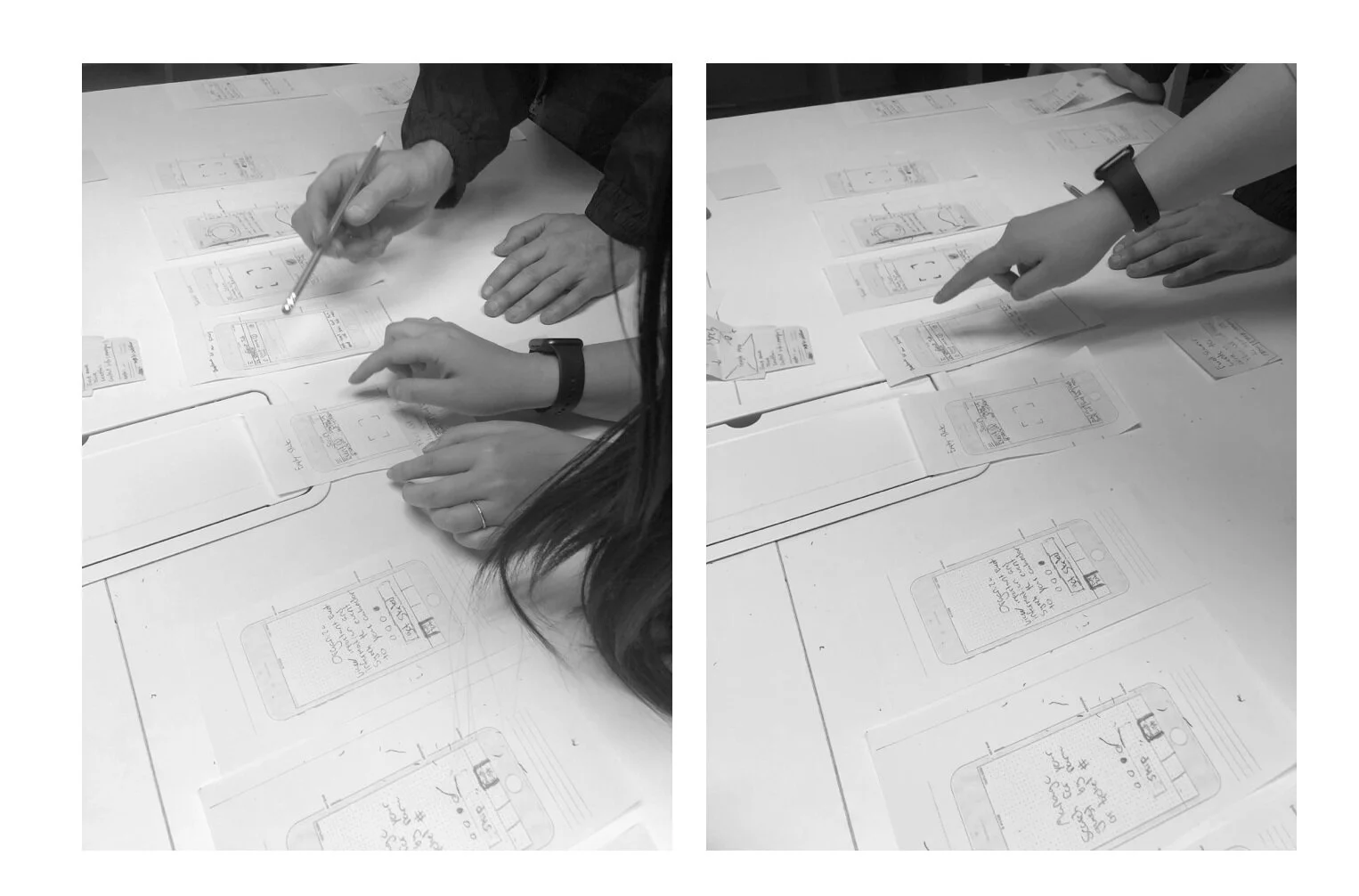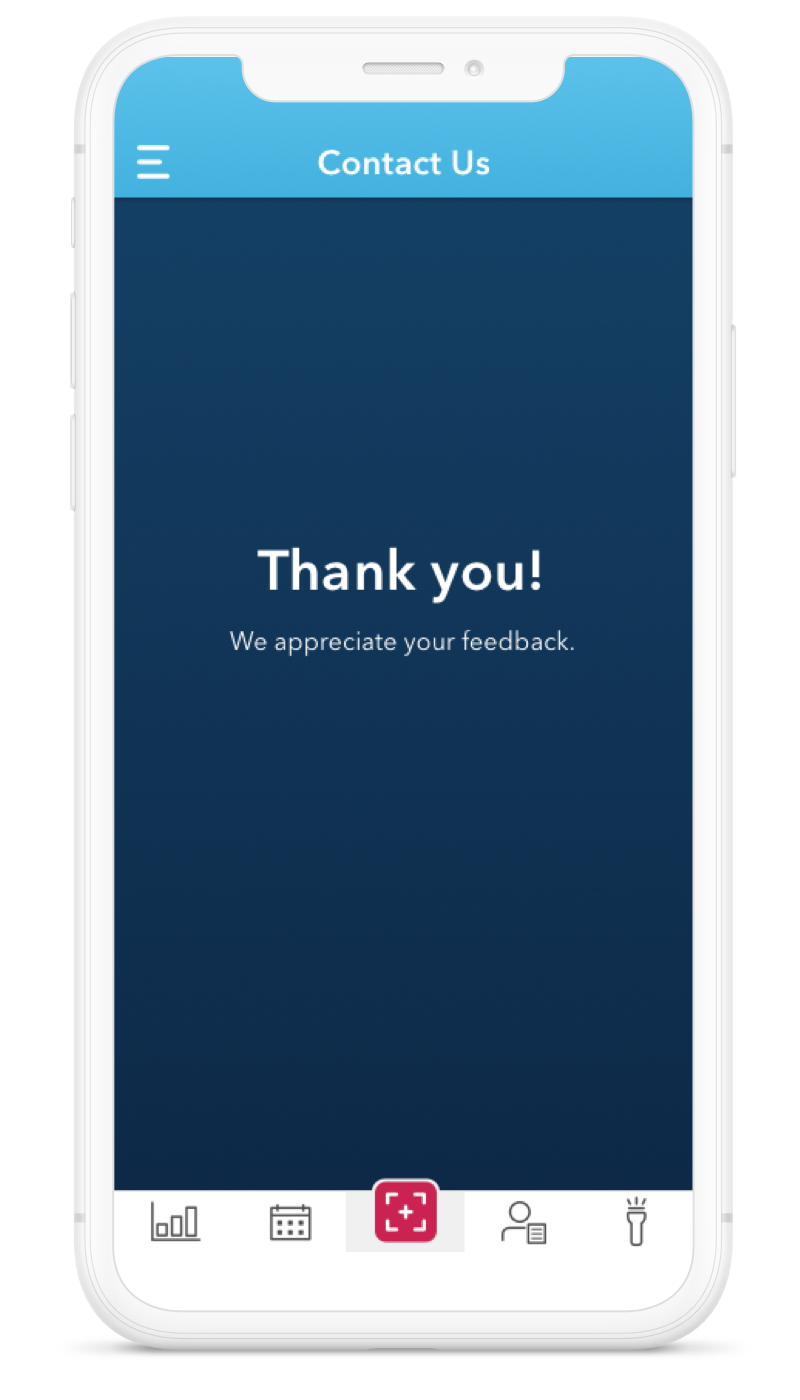Problem Statement
EventChain is a company that creates a secure ticketing platform for artists and event organisers. What they needed was a scanning mobile application that would simplify the check-in process mostly used by gatekeepers and doormen.
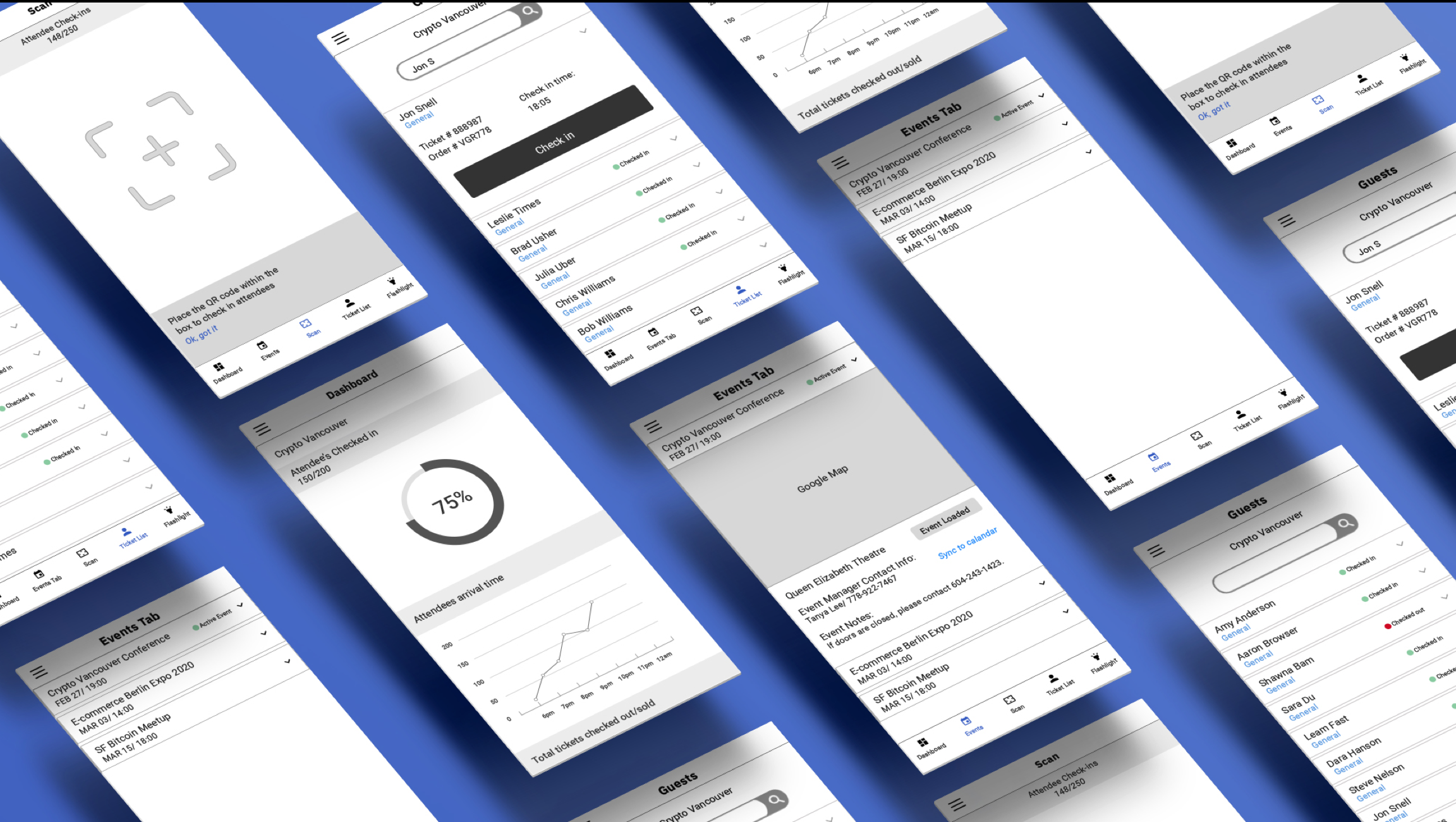
Project Goals
Creating a mobile app allowing gatekeepers to search for and check in attendees by ticket number, name and email address or by scanning the digital or paper ticket’s QR code.
Designing a clear Event listing page. Lists all future events for which the user has been assigned Gatekeeper role.
Designing a clear haptic feedback when scanning tickets
Proposing a design that would use as low energy and data as possible
Research Methods
Interview Key Findings
We interviewed a number of gatekeepers and event organisers to learn more about requirements or their possible pain points. The interview results played a very important role in our decision making process. Below are the main subjects that our interviewees mostly spoke about.
What Interviewees Said
“It’s frustrating when there is a big lineup and some tickets are just not scanning because there is not enough light.”
— Gatekeeper Female Mid 50’s
“Every-time a ticket is not scanned properly I have to call the manager to enter his code and manually check in the attendee and it does delay the process”
— GatekeeperMale, Mid 60’s
“I just like to know the number of guests before the event. I want to be mentally prepared.”
— Theatre Manager Male, Mid 20’s
Competitive Analysis
Planning
Following our interviews, we synthesised our findings and were able to create a customer journey, persona sitemap and user flow which were presented and discussed with the client. These exercises formed a great foundation to move into feature ideation and prioritisation.
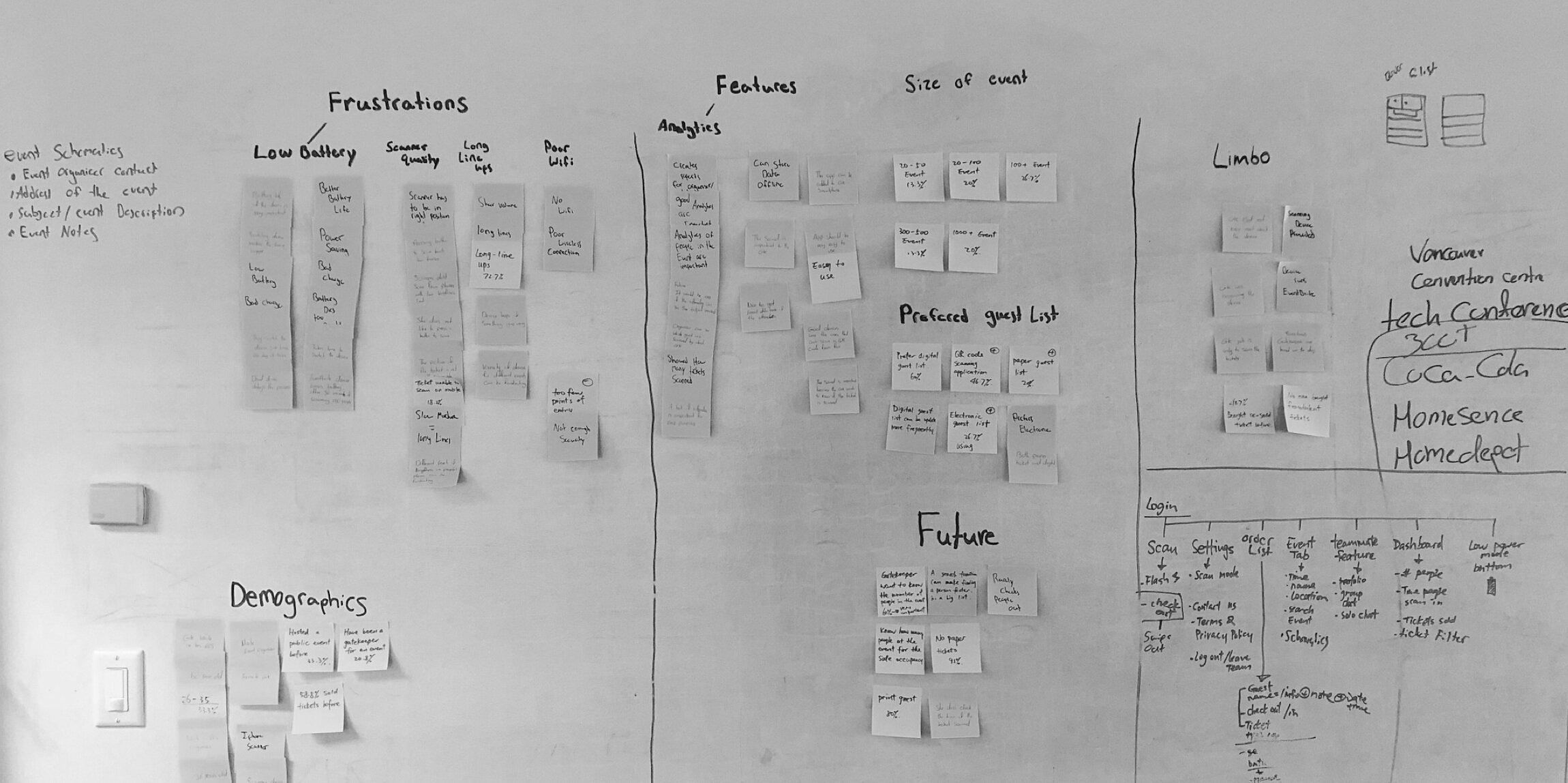


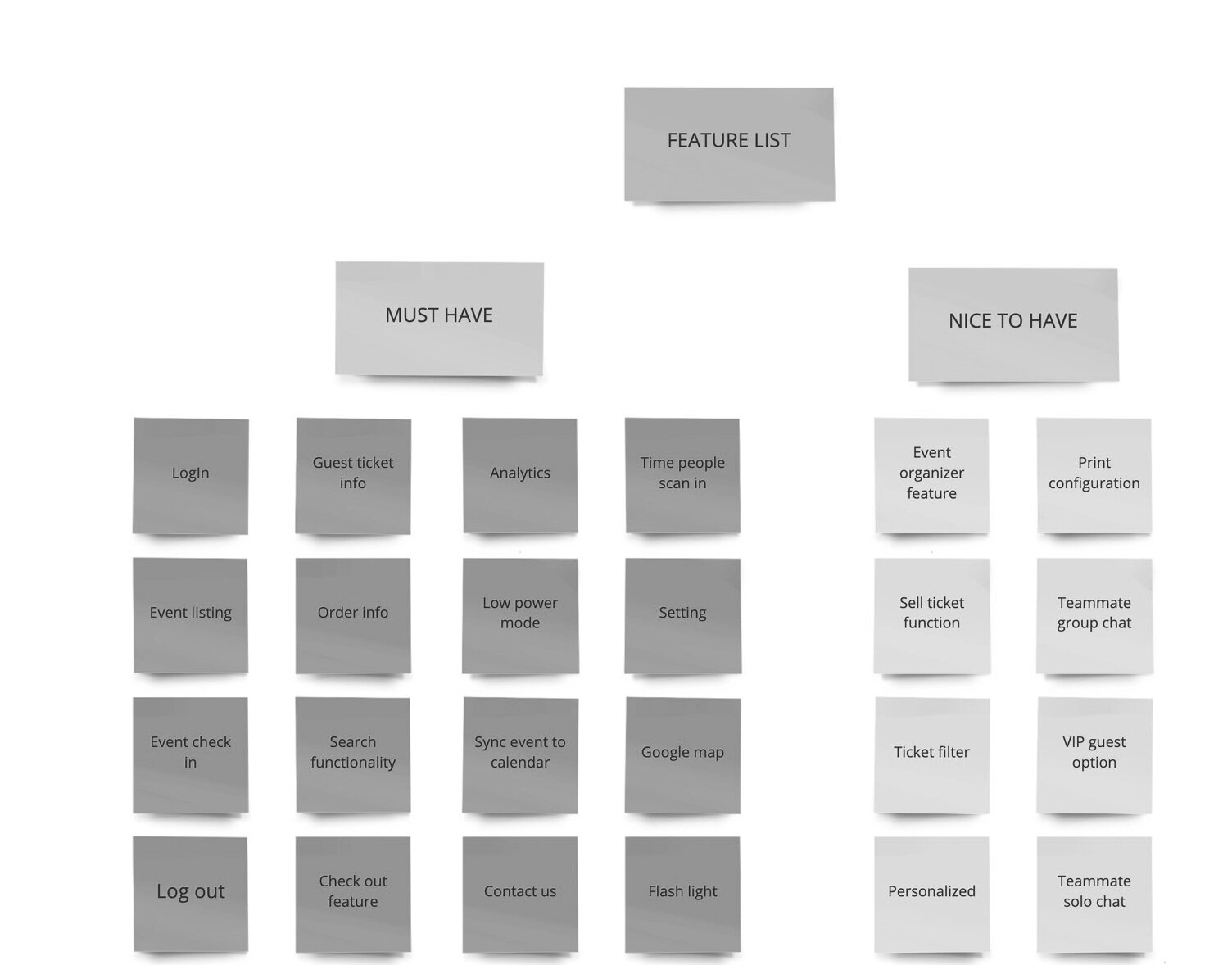

Paper Prototyping & User Testing

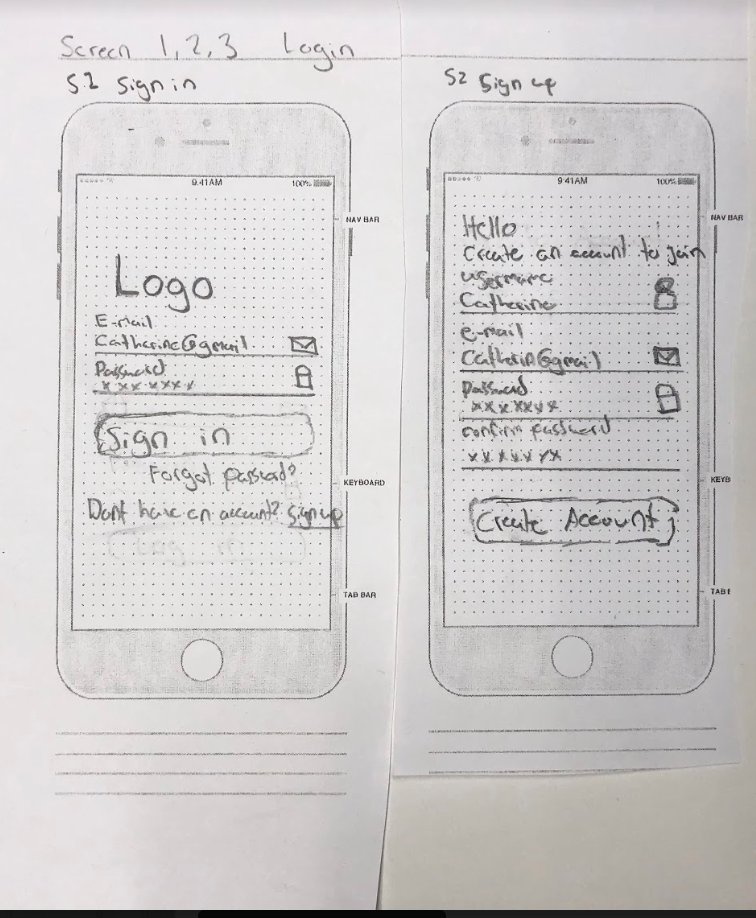
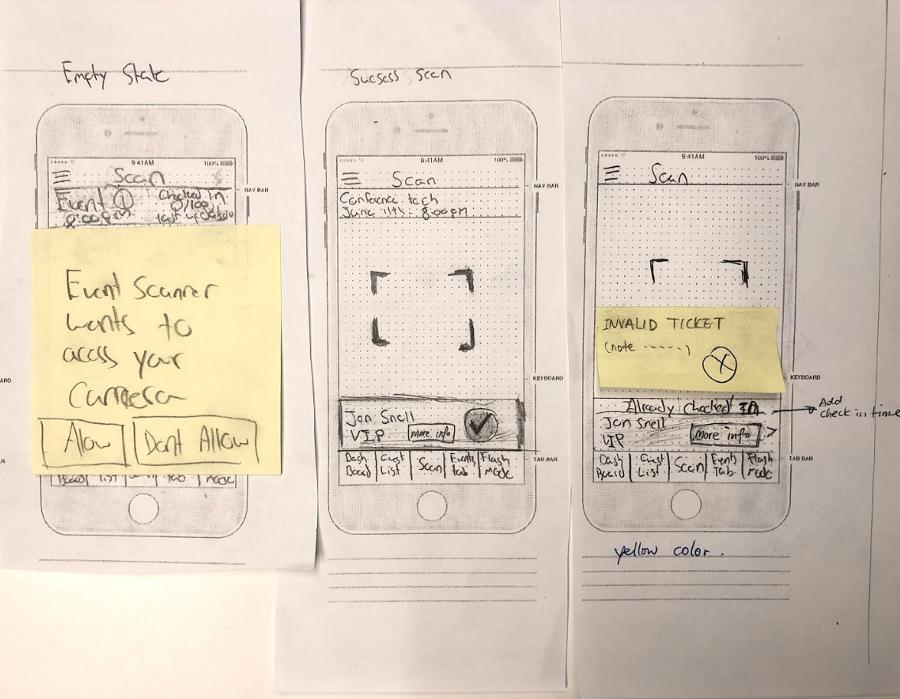
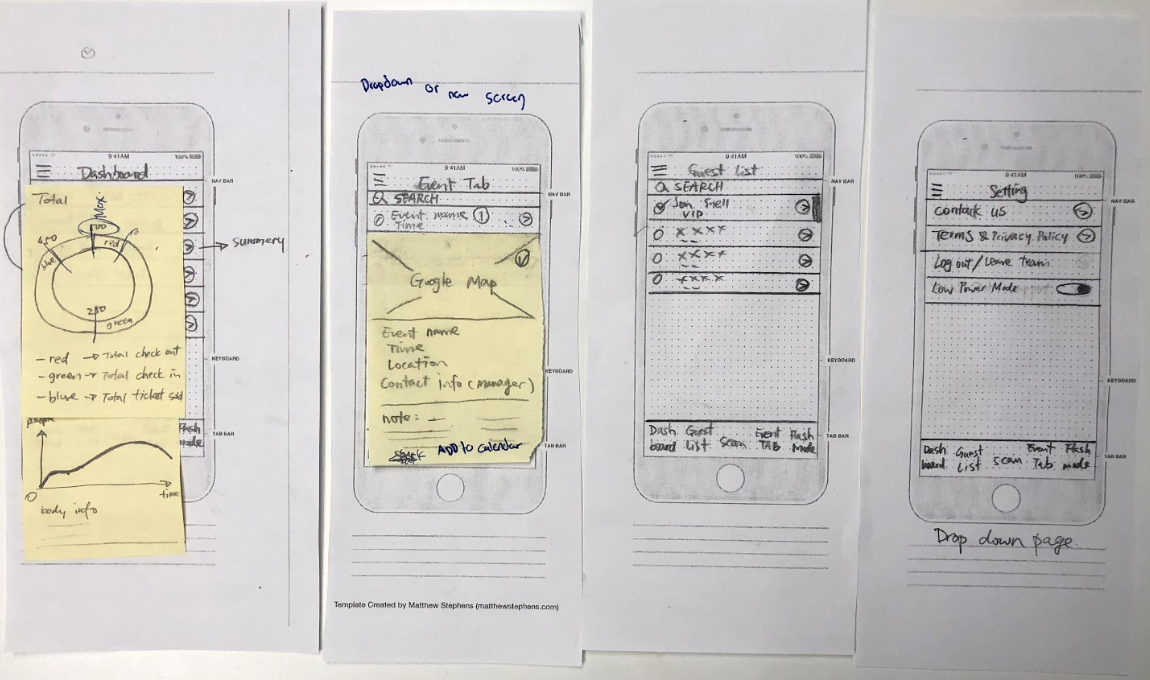
At the paper prototyping stage we confirmed the onboarding design. We also sketched the scanning screens as well as the dashboard and tested the clarity and functionality of them before moving to designing the Mid-Fi.



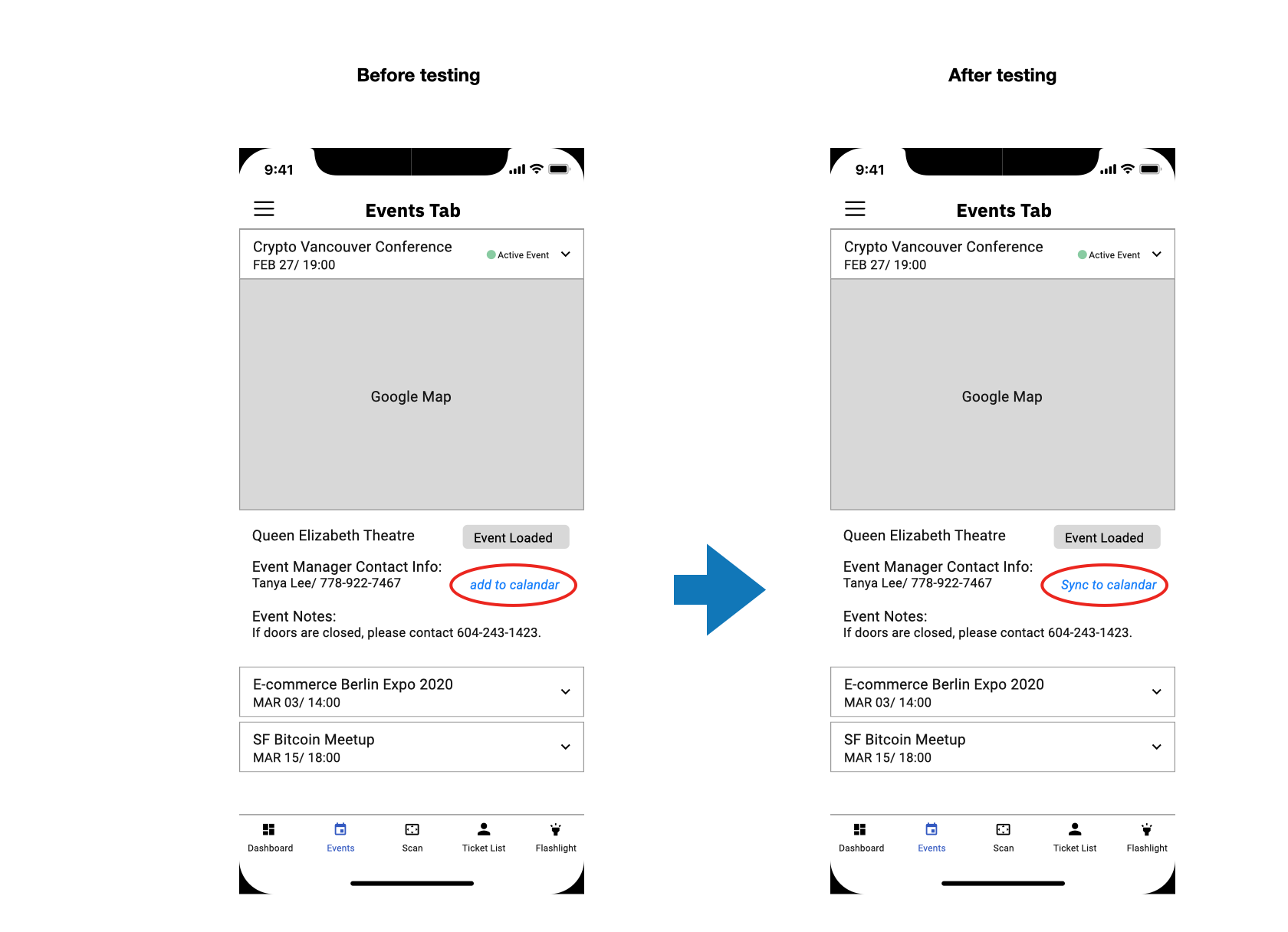
Style Guide




EventChain Access- HiFi
We designed a complete and clear onboarding section for the app describing what it does and how to use it.





For Login and creating account we added a flexible set of steps that can capture the amount of data the user feels comfortable submitting—prioritising name, email and password fields.



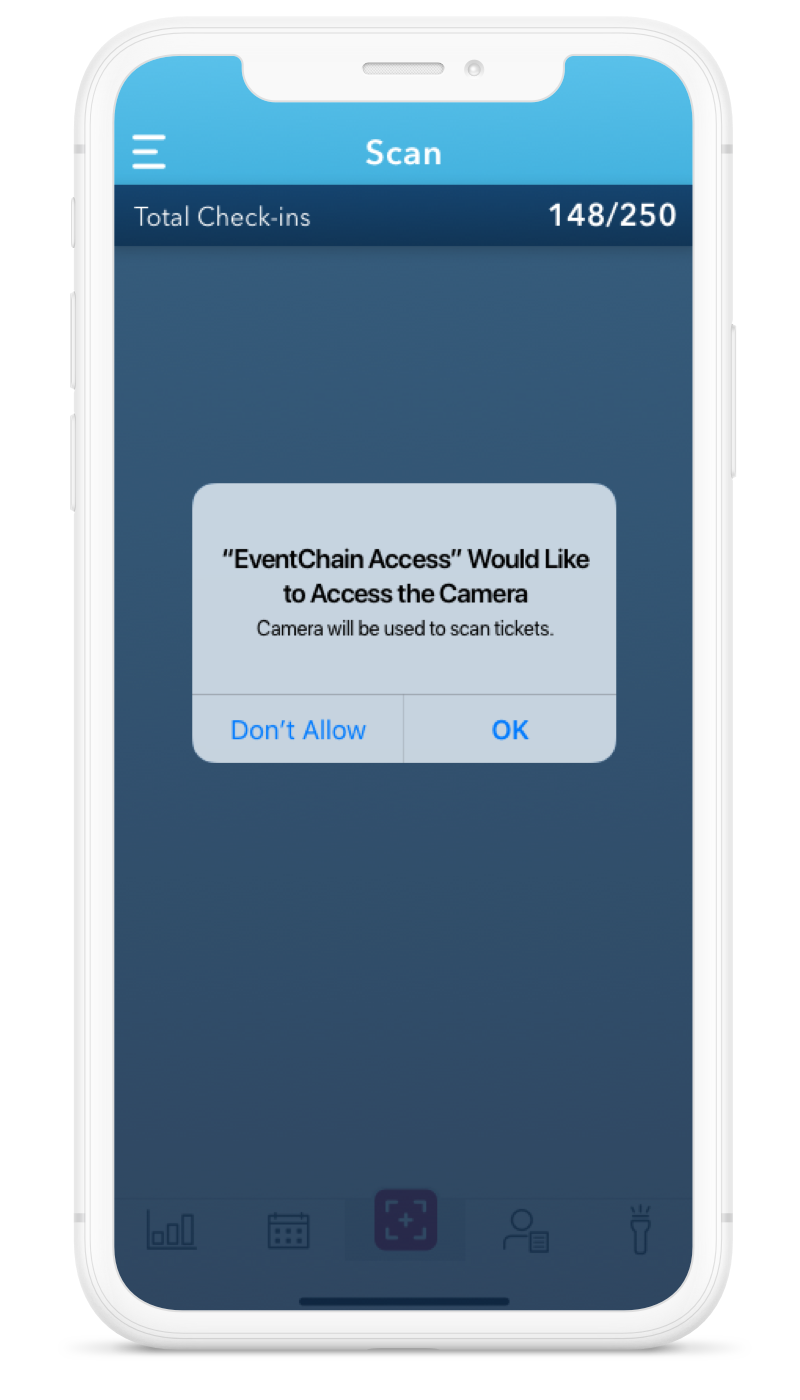
Event Chain Access allows gatekeepers to search for and check in attendees by ticket number, name and email address. They can also get access to more information on the number of people checked in or number of tickets sold on a complete dashboard.

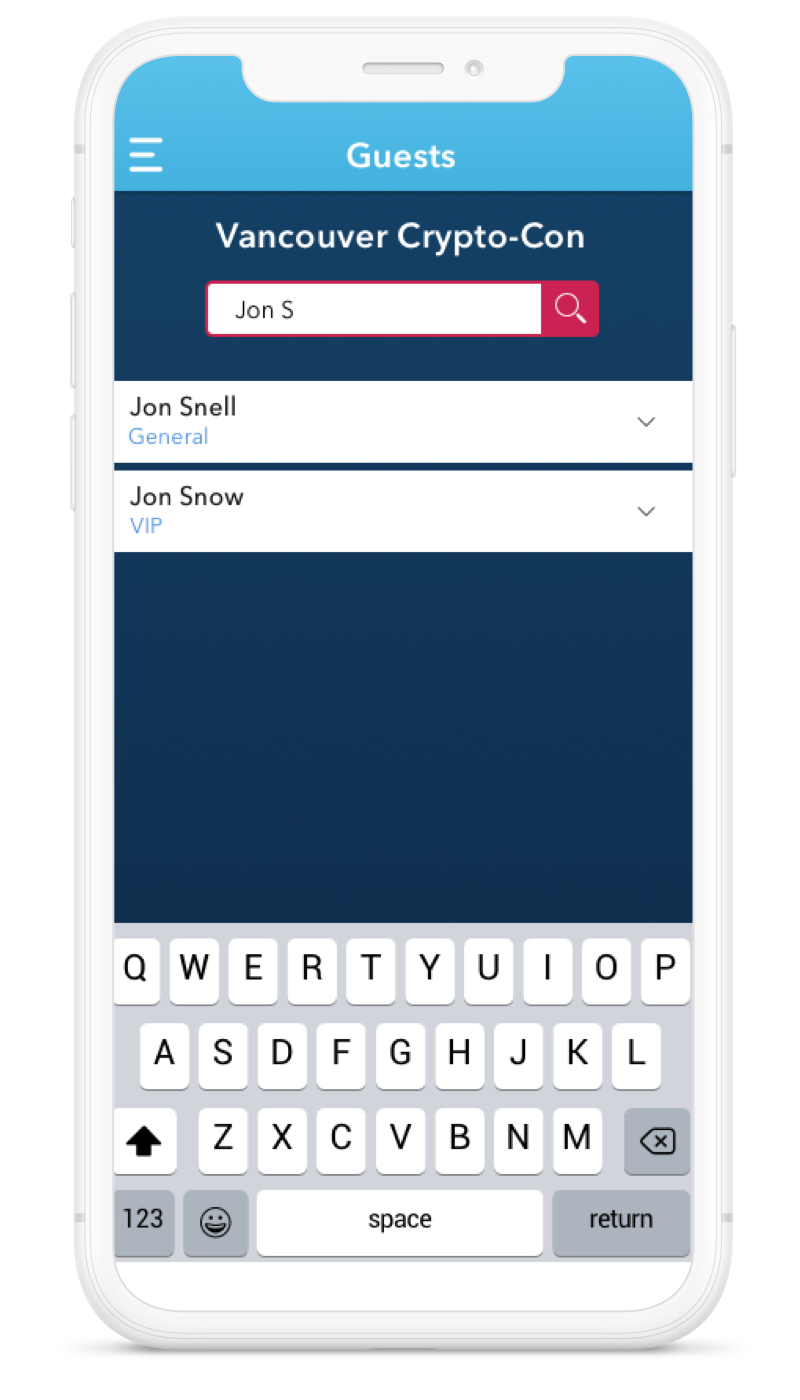



A listing page was designed for the users allowing them to view the events for which they are assigned along with some basic information about those events. The users can switch to low power mode through the app while working and last but not least they can submit their personal feedback about the EventChain Access app any time they want by simply clicking on “contact us”. The feedback always helps us getting more ideas and insights on how to improve the app in the future.





Conclusion & Future Considerations
The app was very simple yet it had many areas for feature expansion .We had a lot of fun designing this scanning app and some very intriguing ideas came up during this process.For future, the first step will be to design and build an event organiser app to connects this scanner app to the EventChain website. This will be a big project but would open the door for many more possibility for the application because features such as Invite Teammate, Team Communication, Personalisation and Customisation are only possible if there exists an organiser along with the scanner app. For future consideration we also suggested selling option which would allow the doormen through connecting a third party POS machine sell tickets right at the door or take cash sale, as well as printer configuration for manually downloading and printing out guest lists that would be very useful if there were to be any technical issues.